
The Rectangles of my Mind
Individual rectangle desks are a mobile and modular instructional strategy for using student classroom furniture to create both individual work space as well as a variety of group work configurations.
… Like a circle in a spiralLike a wheel within a wheelNever ending or beginningOn an ever-spinning reelAs the images unwindLike the circles that you findIn the windmills of your mind.
–Alan and Marilyn Bergman, The Windmills of Your Mind
A Little History
The 1960’s and the All-in-one Desk Combo
 My 1960’s childhood desk from probably 1st grade – 8th grade was a single unit seat attached to a rounded rectangular angled desk top. The maple laminate top opened from the bottom from a long front hinge to reveal a tub-like cavity for books and stuff. I can’t stress enough “the stuff” part- candy wrappers, baseball cards, marbles, etc. along with the California issued text books for that grade.
My 1960’s childhood desk from probably 1st grade – 8th grade was a single unit seat attached to a rounded rectangular angled desk top. The maple laminate top opened from the bottom from a long front hinge to reveal a tub-like cavity for books and stuff. I can’t stress enough “the stuff” part- candy wrappers, baseball cards, marbles, etc. along with the California issued text books for that grade.
A teacher would say, “Get out your math books,” followed by 30 students simultaneously opening their creaking desk lids, then rifling through papers, books and “the stuff” to locate that math textbook usually found at the bottom of the pile. Many of my teachers would make their class clean up their desk tubs every Friday afternoon which if you times that by say your elementary school years, probably equals too many hours wasted on that one activity alone.
These desks were like mini-tanks with the tub and base legs all made out of U.S. steel. All designed not to move an inch from the industrial-straight rows of the factory to the corn rows growing in the fields. Now this wasn’t all bad. I do remember a margin of personal space lost in later configurations, so let’s hold that thought for later in the year 2020.
The 1980’s-90’s and the Two Student 24″x48″ Desk with Dual Book Boxes
 Sometime in the 1980’s, somebody came up with the old idea of cramming two students right next to other in 24 inches of personal space. Maybe it’s just me being from California where the minimum size for all public education 1st-12th grade classrooms is only 960 square feet. Even in 2024, most California school districts still build their new classrooms to the State’s minimum requirement. So if you take 36 students in a typical California secondary classroom you can get 18 of these desks with 36 chairs with little to no room to spare in that minimum sized space.
Sometime in the 1980’s, somebody came up with the old idea of cramming two students right next to other in 24 inches of personal space. Maybe it’s just me being from California where the minimum size for all public education 1st-12th grade classrooms is only 960 square feet. Even in 2024, most California school districts still build their new classrooms to the State’s minimum requirement. So if you take 36 students in a typical California secondary classroom you can get 18 of these desks with 36 chairs with little to no room to spare in that minimum sized space.
Most teachers who still have these desks in the 2020’s now turn the book box side away from students. Some even tape them shut with cardboard as to eliminate the book box as “trash can” experience. In fact, teacher feedback has cured me of suggesting the student desk “book box” or “tote” storage, for any grade. In 2024, many elementary teachers prefer “cubbies” for managing personal student storage. Now, most elementary and secondary students come to school with their own backpacks. Like many teachers, I’m a big fan of the backpack hook option for each student desk.
away from students. Some even tape them shut with cardboard as to eliminate the book box as “trash can” experience. In fact, teacher feedback has cured me of suggesting the student desk “book box” or “tote” storage, for any grade. In 2024, many elementary teachers prefer “cubbies” for managing personal student storage. Now, most elementary and secondary students come to school with their own backpacks. Like many teachers, I’m a big fan of the backpack hook option for each student desk.
The 2000’s and the Shapes Craze
 Around 2008, as an Educational Technology Resource Teacher I (and thousands of other educators close to a funding source) started changing up traditional classroom furniture to compliment the fact that many school districts were almost at the tipping point of one-to-one mobile device computing. Not to mention a national movement towards collaborative and project-based learning coupled with National and Common Core Standards.
Around 2008, as an Educational Technology Resource Teacher I (and thousands of other educators close to a funding source) started changing up traditional classroom furniture to compliment the fact that many school districts were almost at the tipping point of one-to-one mobile device computing. Not to mention a national movement towards collaborative and project-based learning coupled with National and Common Core Standards.
Actually, in the late 90’s and early 2000’s trapezoid and then triangle desks started appearing in classrooms. By the 2010’s, every K-12 furniture manufacturer had almost every kind of shape you can imagine in their roster. I was all in, and tried many different shaped desks in K-12 learning spaces.
Eventually for me, it came down to observing even some of the most progressive young teachers getting frustrated putting together the puzzle piece furniture for group work. Maybe I was wasting their time and patience, if not also eating up their precious 960 sq. ft. of space.
The 2020’s and my Covid Epiphany
In 2014, I was so into creating collaborative student work groups that I called my early consulting business, Collaborative Learning Spaces, then Groupwerk®. But in 2020, we all added “social distancing” to our collective vocabulary. For me, Covid-19 was a game changer in how we needed to design K-12 learning spaces for the present and for the future. Rest assured, that future will certainly include pandemics and/or other local, state and national public health conditions.
 I came to realize that we needed to get back to smaller simpler individual desks. One, smaller desks that could be easily moved to provide space, individual work, and social distancing. Two, these same individual desks could also be brought back together to form a variety of small to medium work groups shapes. I thought of the rectangle shape, and in the windmills of my mind, drew four desks coming together as a pinwheel.
I came to realize that we needed to get back to smaller simpler individual desks. One, smaller desks that could be easily moved to provide space, individual work, and social distancing. Two, these same individual desks could also be brought back together to form a variety of small to medium work groups shapes. I thought of the rectangle shape, and in the windmills of my mind, drew four desks coming together as a pinwheel.
The Rectangular Desk
The rectangle shape takes us to the past, present and future. It’s long and short sides give it a mobile and modular flexibility in both form and function.
Here, I’m going to focus on the Wisconsin Bench (WB) Plymouth series of rectangular desks, and then show you five familiar group work configurations that any teacher and class can easily set up or reset.
WB Plymouth and Plymouth II (with Belly Curve) Rectangular Desk Top Models


WB Plymouth Rectangular Desk Top Sizes and Laminates
The Plymouth Desks come in three table top sizes:
- 20″ x 27.5″ – Standard sitting classroom leg adjustment sizes
- 20 x 28.5″ – Some sitting, and sit to stand leg adjustment sizes
- 24″ x 36″ – This size works well for larger rooms such or makerspaces. The larger table top is also ideal as an ADA desk.
WB Plymouth Leg Options with Rock ‘n’ Roll Names
D&D Learning Spaces loves WB student desks because they provide three different leg models that I personally memory associate with my own rock ‘n’ roll youth.
- ELO – Remember them as, “spider legs.”
Musically, if you grew up in the 70’s, you’ll remember ELO as “Electric Light Orchestra.” - ELP – Remember them as “pin legs.”
Musically, ELP is “Emerson, Lake and Palmer,” a big 1970’s band. - ELS – Remember them as either “screw-adjustable legs” or “fixed legs.”
Musically, ELS is “Electric Lady Studios” in New York where Jimi Hendrix recorded.

Height Adjustable Ranges with Glides or Caster Options
Note – The EJA basically stands for elementary grades leg height-adjustable range.
The ADJ basically stands for secondary grades leg height adjustable range.
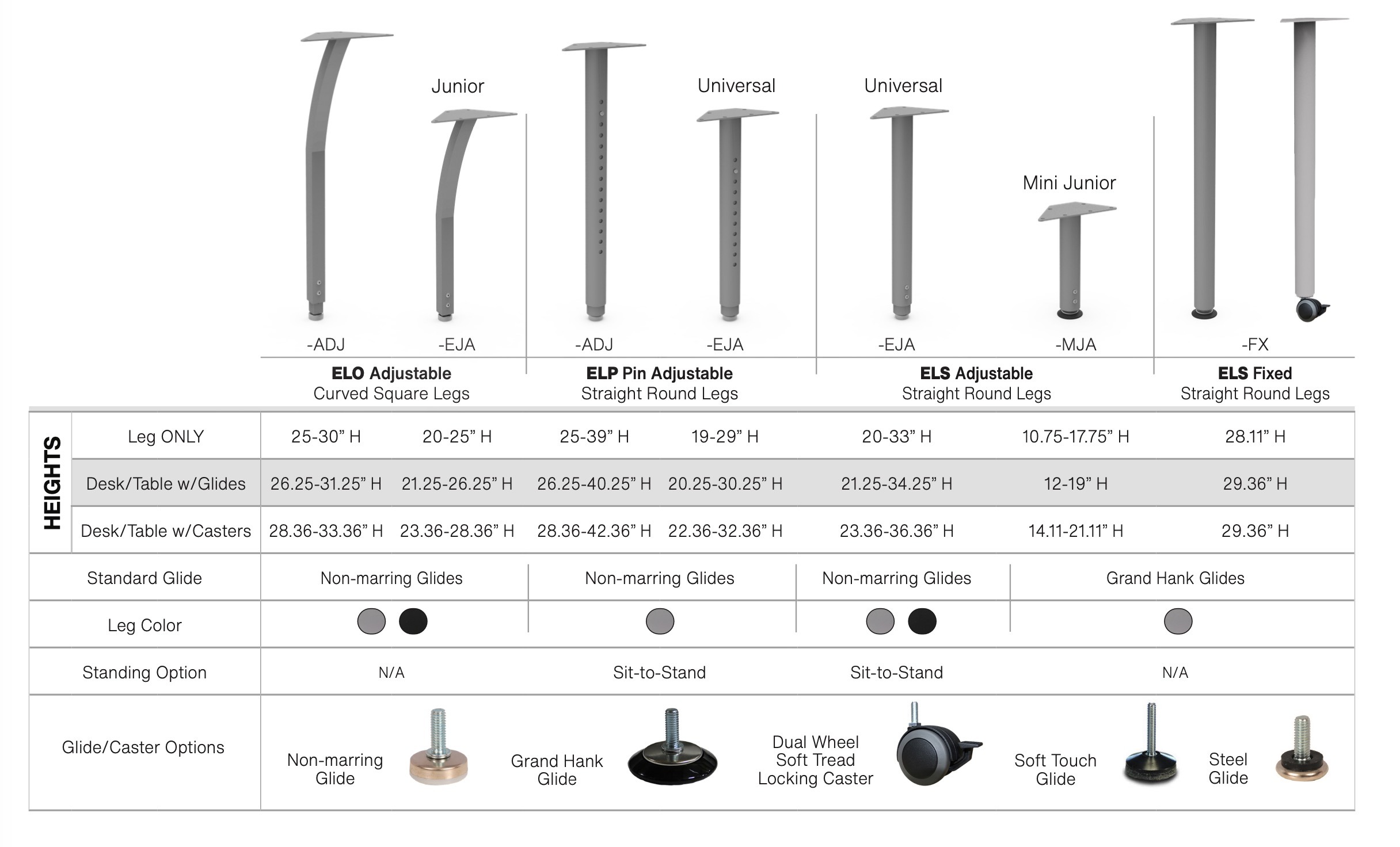
The Rectangles of My Mind
Let’s finish with five popular classroom configurations using a rectangular desk shape. Here we will show a classroom/learning studio with up to 36 students, including:
32 – (20″ x 28.5″) Plymouth sized desks, and
4 – (24″ x 36″) Plymouth sized ADA desks.
This inspiration comes from D&D’s work with the stakeholders for the new construction of Compton High School, set to open in 2025.
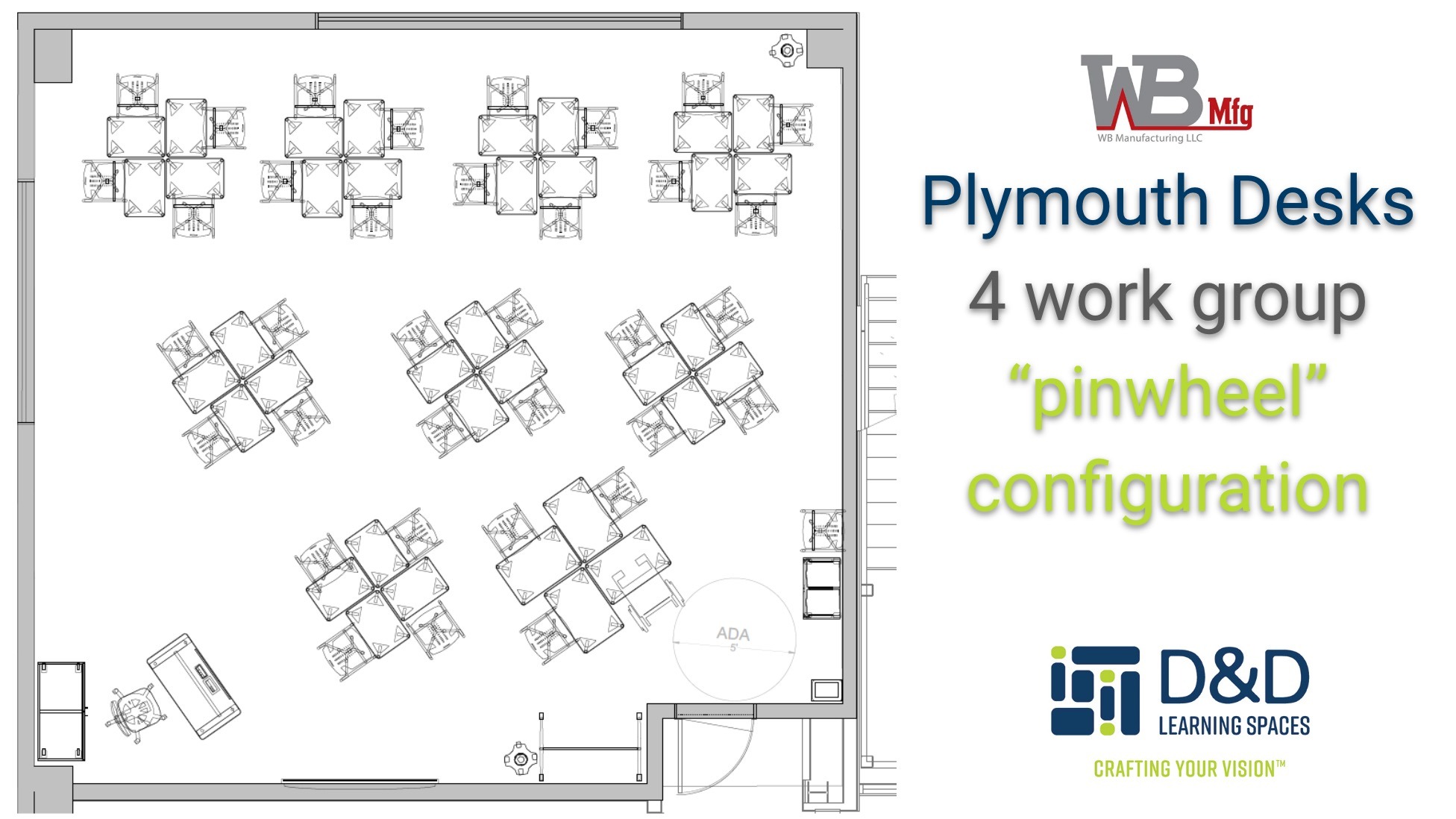

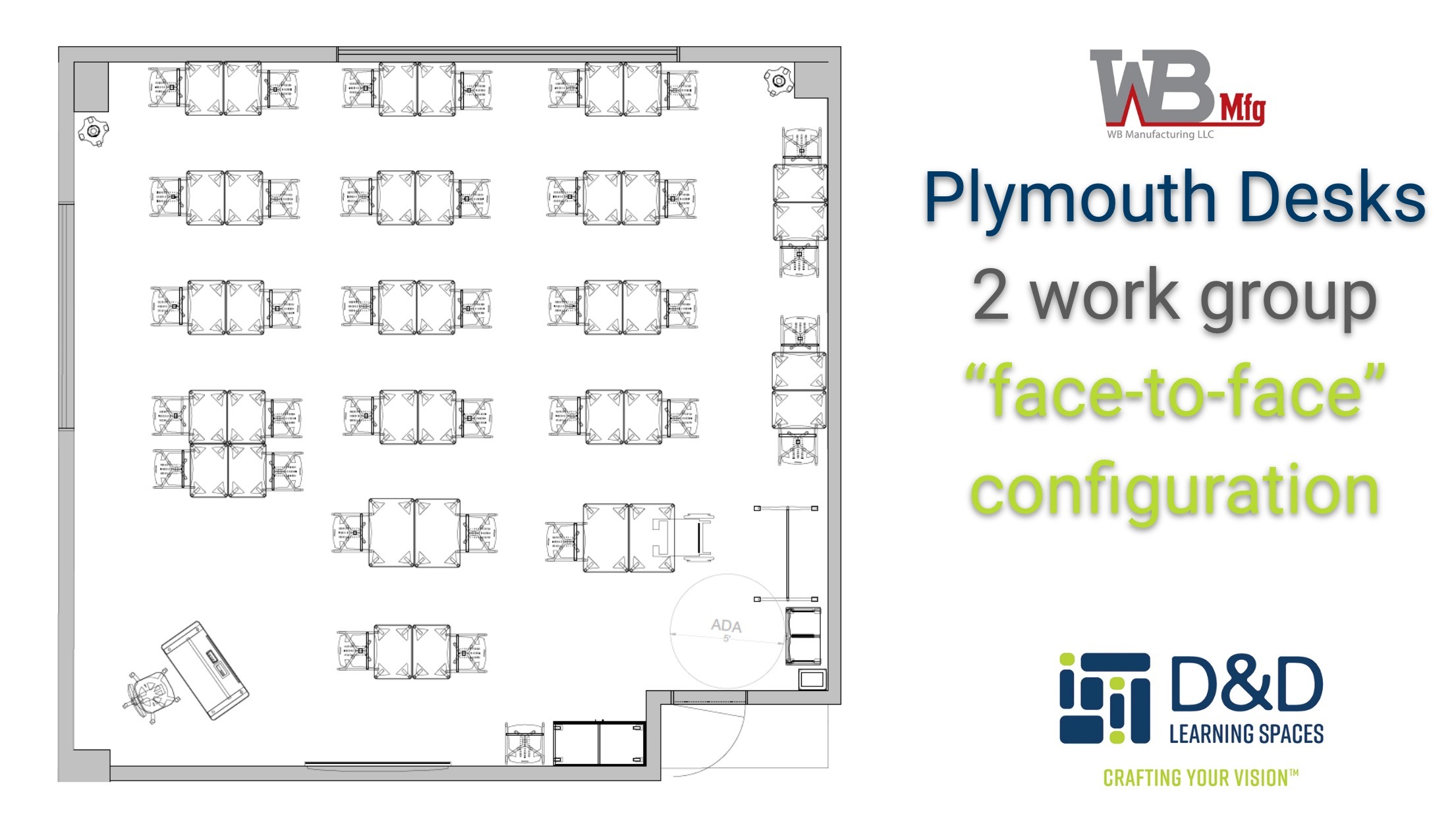

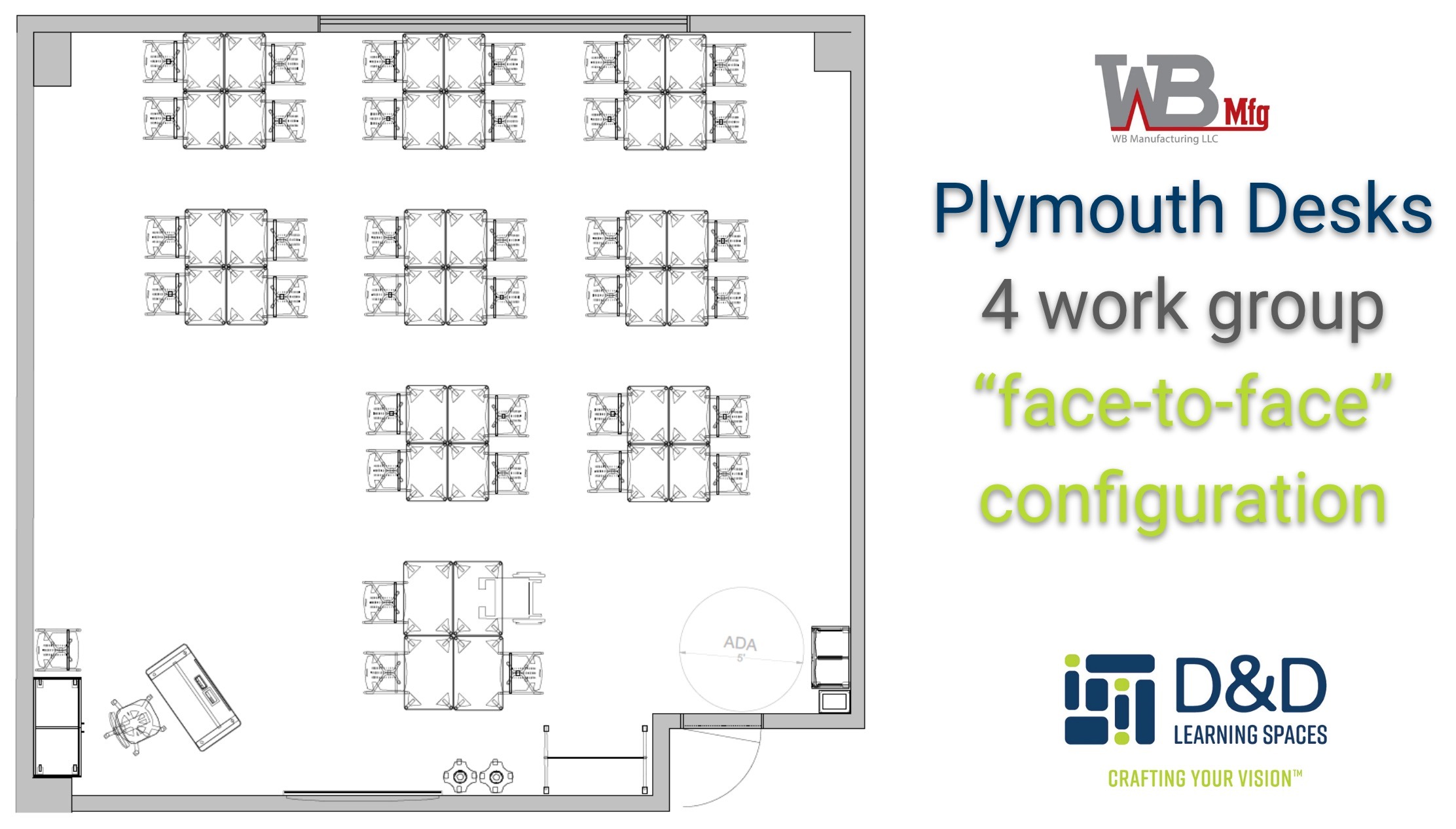

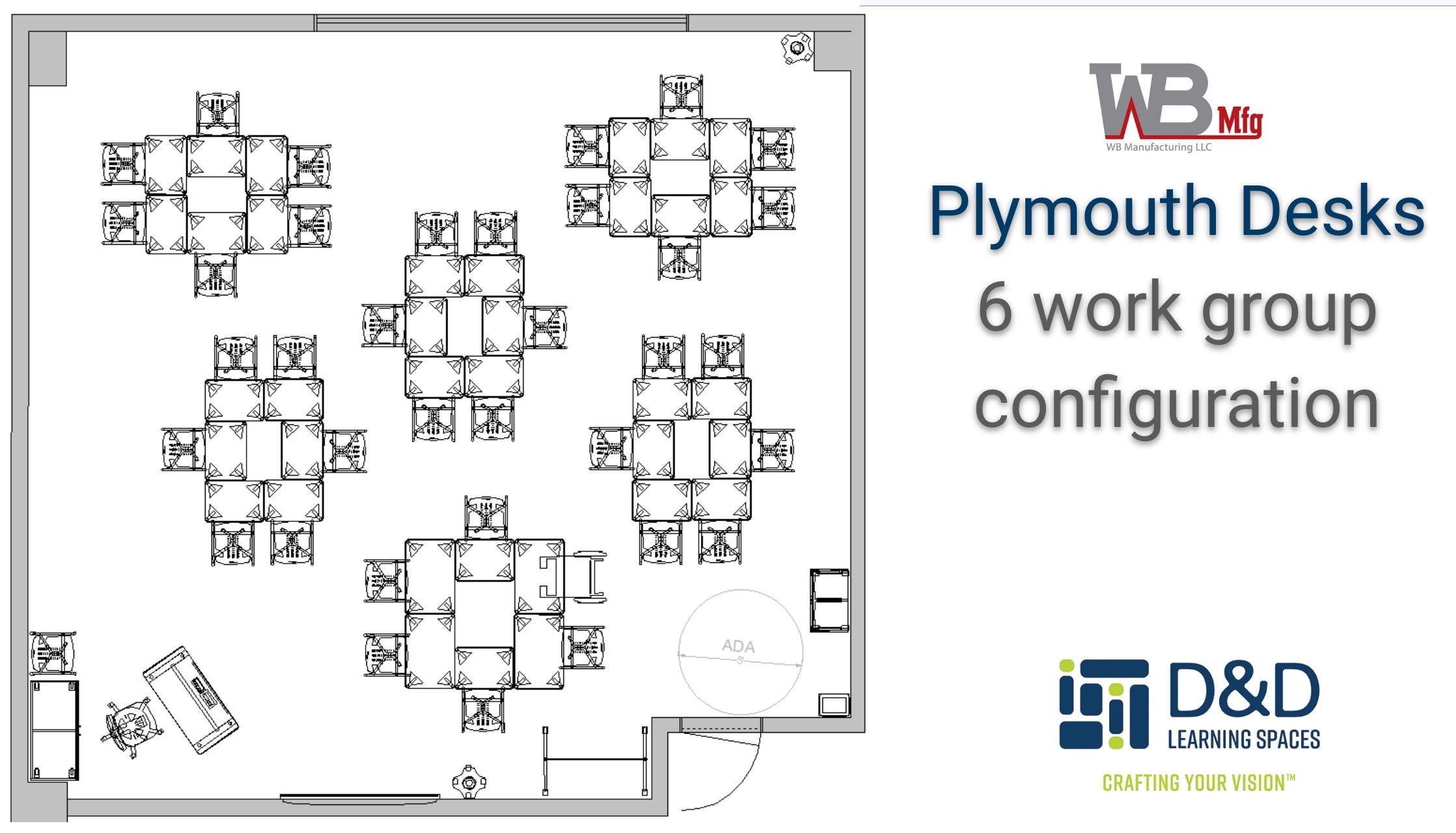

and… Let’s end with the traditional classroom configuration that I started with in first grade way way back in 1961, and still popular today at many high schools.
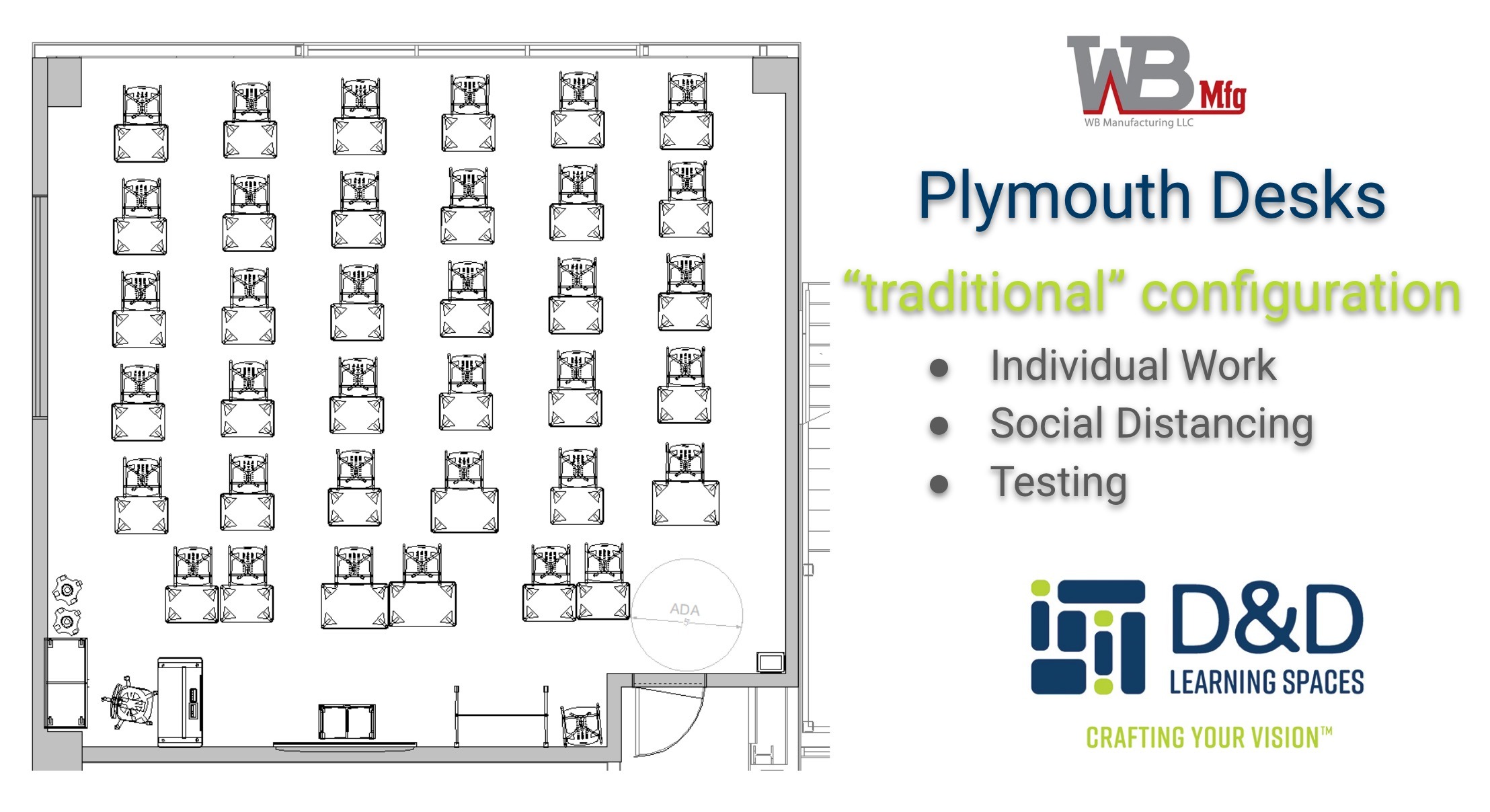


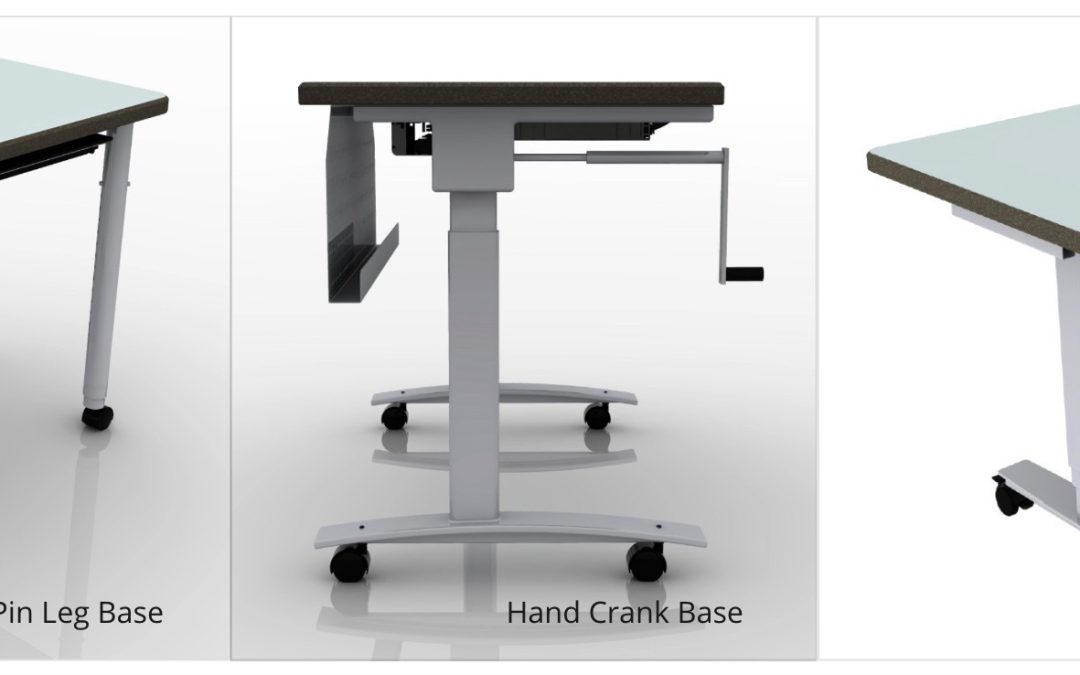
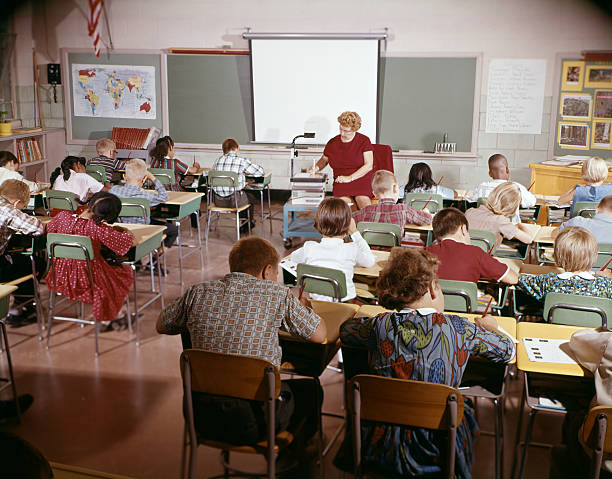

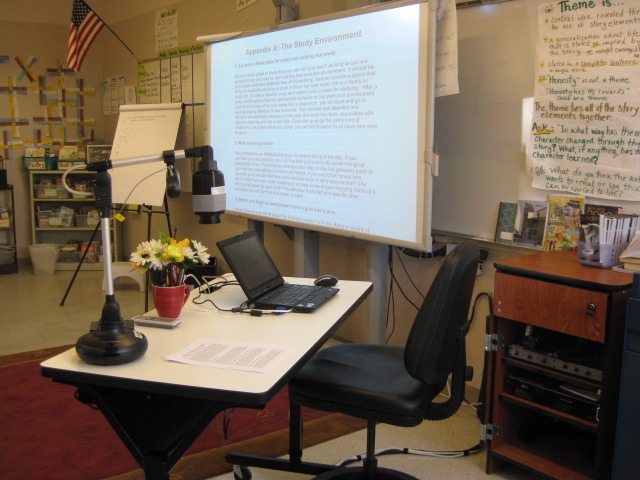




























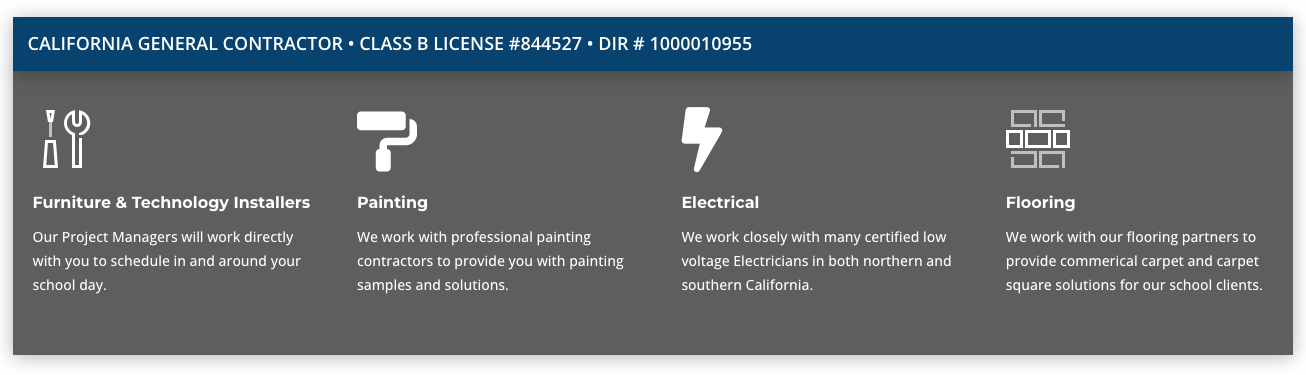
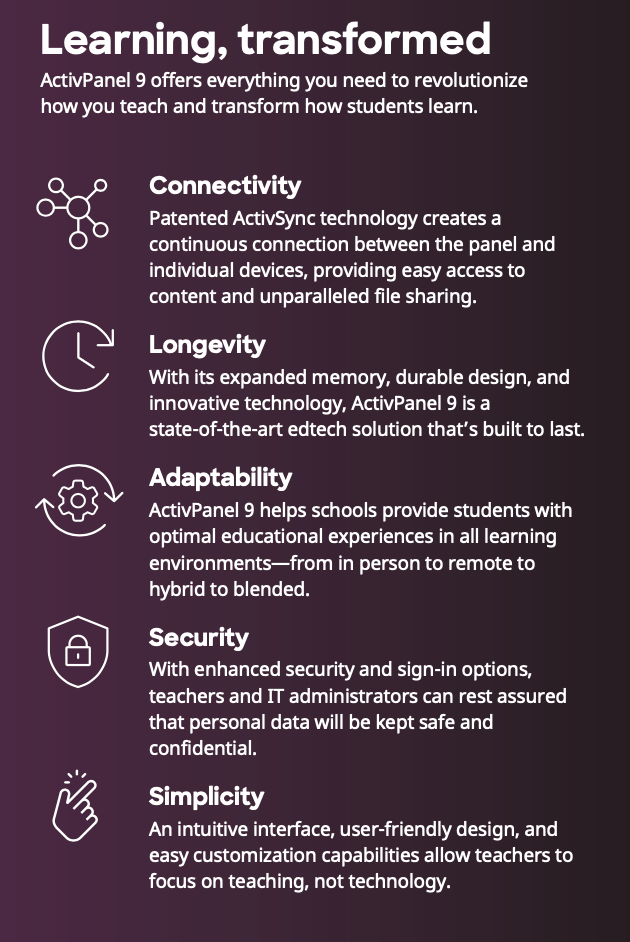


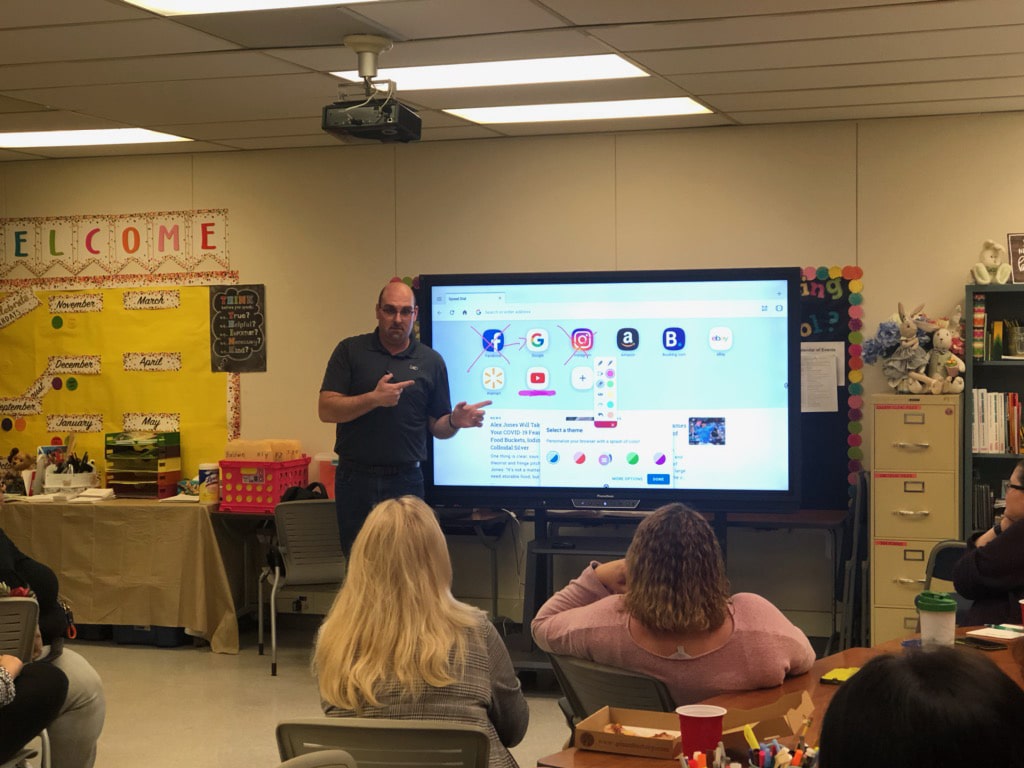




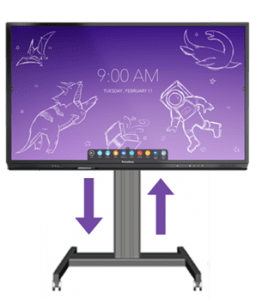


 Let me clarify. I’m not saying all chairs are “stupid,” just the typical traditional district standard four-legged chair found in most K-12 classrooms in the United States. You know this classroom chair, you’ve sat in its many generic forms of hard plastic many…many times. The four-legged chair is touted more for its stacking ability, rather than its actual sitting function. It’s the ire of Dr. Deiter Breithecker, a leading health and kinetics scientist, a very smart fellow who has got me using the “stupid” word here (my mother would not approve).
Let me clarify. I’m not saying all chairs are “stupid,” just the typical traditional district standard four-legged chair found in most K-12 classrooms in the United States. You know this classroom chair, you’ve sat in its many generic forms of hard plastic many…many times. The four-legged chair is touted more for its stacking ability, rather than its actual sitting function. It’s the ire of Dr. Deiter Breithecker, a leading health and kinetics scientist, a very smart fellow who has got me using the “stupid” word here (my mother would not approve).

 The PantoMove is really in a class (or I’ll say flexible classroom) by itself. It’s ergonomically superior to all other student chairs in both its poly shell design and exceptional ability to rock and roll. By rock and roll, I’m referring to the PantoMove’s patented 3D Rocker Mechanism housed directly under the seat.
The PantoMove is really in a class (or I’ll say flexible classroom) by itself. It’s ergonomically superior to all other student chairs in both its poly shell design and exceptional ability to rock and roll. By rock and roll, I’m referring to the PantoMove’s patented 3D Rocker Mechanism housed directly under the seat. The PantoMove literally goes to a whole other level of motion with “Rock” – moving forward and backward at 6 degrees, and “Roll” – moving side to side at 3 degrees in a gentle all-round 360 degree motion. The 3D Rocker flows in a ball in socket-like motion providing a full range of hip motion in the seat. This hip motion allows for subtle weight transfer as students are not going to fall off this chair. For me, it’s the sitting version of the “Elvis Pelvis” and I’m calling the PantoMove-LuPo,
The PantoMove literally goes to a whole other level of motion with “Rock” – moving forward and backward at 6 degrees, and “Roll” – moving side to side at 3 degrees in a gentle all-round 360 degree motion. The 3D Rocker flows in a ball in socket-like motion providing a full range of hip motion in the seat. This hip motion allows for subtle weight transfer as students are not going to fall off this chair. For me, it’s the sitting version of the “Elvis Pelvis” and I’m calling the PantoMove-LuPo,